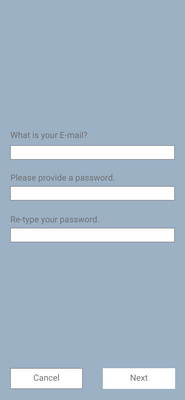WIREFRAMES
The goals were simple, scan your body, find a dress that flatters your body type, share your ideas with friends and family and be able to connect with the boutique. Sorting out and simplifying the app's navigation was a priority and also being able to show what the dress looks like on. I was able to video tape my friend trying on bridal dresses at Blooming Dales in San Jose CA.
WIREFRAMES 1
Created first round of wireframes based on personas with a user's goal to:
1. Find a dress and adds to cart.
2. Create a group and share wedding dress ideas.
3. Contact the boutique.
Created first round of wireframes based on personas with a user's goal to:
1. Find a dress and adds to cart.
2. Create a group and share wedding dress ideas.
3. Contact the boutique.
Created first round of wireframes based on personas with a user's goal to:
1. Find a dress and adds to cart.
2. Create a group and share wedding dress ideas.
3. Contact the boutique.

WIREFRAMES 2
Created wireframes based on personas with a user's goal to:
1. Find a dress and adds to cart.
2. Create a group and share wedding dress ideas.
3. Contact the boutique.
User Flow 1
User signs up with app, finds dresses that flatter body type, chooses favorites and sees how they look on herself through app. Adds dress to cart.


User flow 2
User signs in to app, goes to groups, creates a group and invites friends/family (for them via text) and shares wedding dress ideas in the chatroom of her group.


User Flow 3
User signs in, goes to dress inspiration, checks to see if its available and messages the boutique to reserve dress to try on at the location.



Prototype
This prototype functions based on the user flows above. Please go to the image below or click on the link. Meant for an IPhone 14 with a screen of 430x932 pixels.